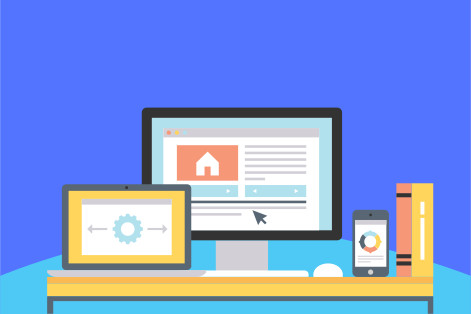Apple currently has 6 iPhone models to choose from, the iPhone 8, iPhone 8 Plus, iPhone XR, iPhone 11, iPhone 11 Pro, and the iPhone 11 Pro Max. Given the variety to choose from, you may be asking yourself, “Which iPhone should I get?”
Purchasing the ‘latest and greatest‘ iPhone with all the bells and whistles may not be the best phone for you. In fact, that just might be overkill for you. The iPhone that enriches your daily routine the most, is the iPhone that will benefit you the most. That’s the iPhone you should get.
People love to get an new iPhone. I do too. Its fun! Who doesn’t want a shiny new toy? This article will help you determine which iPhone you should get and which iPhone you should probably stay away from. If you follow my advice, I just may help you save a lot of money.
It’s Not About The Phone, It’s About You
Let’s begin by noting that each user has different needs. We all come from different backgrounds and use our phones differently. When it comes to choosing an iPhone, one size does not fit all.
For example, purchasing a Lamborghini Veneno is not the best car to drive to the grocery store back and fourth once a week.

This car is meant to be driven ridiculously fast, and thrives when approaching speeds in excess of 200 mph . The Lamborghini Veneno is harnessed lightning, and finds freedom when it expresses itself on the open road.

On the other hand, the Nissan Versa sedan is not the type of car that should be found anywhere near the Audubon. It may occasionally find itself pushing upwards of 80 mph on the highway, but driving into town and back, serving as a reliable commuter, is exactly what the Nissan Versa was designed for.
Both cars serve a completely different purpose, and both cars are designed for completely different types of drivers.
I’m sure you would not recommend purchasing the Lamborghini Veneno for your 16 year old who just got their drivers license. Likewise, I’m sure you would not recommend that a seasoned race-car driver purchase a Nissan Versa to drive competitively. Why? Because the car does not match the driver.
The same applies to users of the iPhone. Like the driver of the Lamborghini Veneno and the the driver of the Nissan Versa sedan, there is a distinct difference between the user of the iPhone 8 and the user of iPhone 11 Pro Max. Both users have distinct needs and uses for their respective devices.
For example, the if you are looking for something very reliable, and inexpensive, you may want to consider purchasing an iPhone 8. Then again, if you are a professional photographer or find that you would like to take high quality photos without having to lug your DLSR camera (and equipment) around with you all the time, you may find that the iPhone 11 Pro Max is just what you need.
PRO TIP
It’s not about the iPhone. It’s about the iPhone user. What are your needs? Taking an honest assessment of your needs will help you determine which iPhone is the best fit for you.
On that note, let’s start investigating how you currently use your phone. Once you answer the following questions that I’ll pose, I’m confident that you will know exactly which iPhone is the right one for you. You just might be surprised.
How Do You Currently Use Your iPhone?
There are a few questions that I’ll ask about how you currently use your iPhone. Again, the purpose of this exercise is to help you assess your own daily needs, which will then help you decide which iPhone is best suited to your needs.
What Apps on your iPhone drain your battery the most?
One of the many great things about the iPhone is that it will tell you what apps you are using that drain the battery the most and rate them in descending order. Knowing this will help you figure out if you need an iPhone that has good battery life, or outstanding battery life.
Obviously, the more you use your iPhone, the more the battery will drain. So, let’s take a look at your current battery usage to see what apps drain your battery the most:
Step 1
Open your SETTINGS app on your iPhone, and scroll down to the third section within the Settings app and you will see the following:
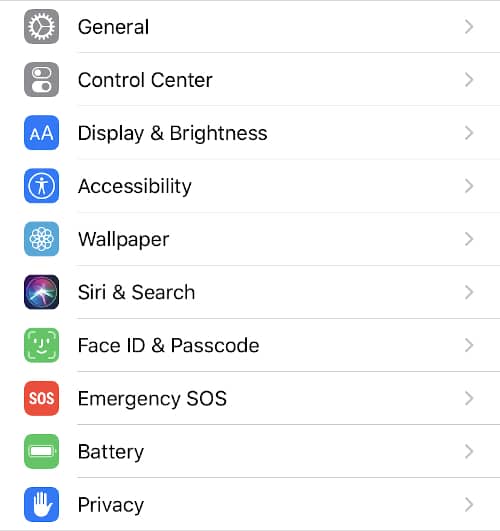
Step 2
After clicking the BATTERY icon, you will see the following screen.
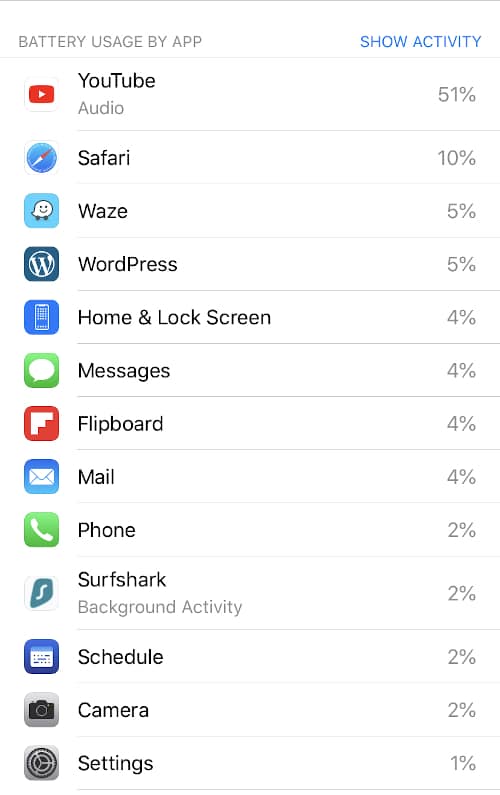
Here, in this example, you will see that 51% of my battery use is attributed to using YouTube. Safari has taken up 10% of my battery use, and so on.
There are times when you may find an app that you rarely use is running in the background draining a lot of your battery. Should you find such an app, one that you don’t knowingly use that often, you can simply delete the offending app to regain better battery life.
PRO TIP
The purpose in discovering which apps on your iPhone are using the most “juice”, is to hep you discover just where the bulk of your battery is being used.
If you find that one or more of your apps are utilizing a great deal of your battery, you can either change your habits, or use this information as a determining factor when choosing an your next iPhone. Some iPhone models, such as the iPhone 8 Plus, XR, or iPhone Pro Max offer excellent battery life.
How much storage do you currently have on your iPhone?
I once bought the “latest and greatest” iPhone. At the time, it was the iPhone 7 Plus. I fell into the trap thinking that “Bigger is better“, so I bought the 256 GB model, which at the time, was the largest capacity hard drive available for the iPhone.
To be completely transparent, it was awesome. It was fun to say that I had the best iPhone on the market. It was fun to let people know that I had the “256 gig model“. Take a guess at how many gigabytes I ever used on that phone, . . . . and still use to this day? 30 GB.
That’s right. I pretty much maintain about 30 GB of usage on my iPhone. I have for years. So, for me, there really is no need to purchase an iPhone that has more than 64 GB. I could, but I don’t need to. In fact, there is no reason to, especially with the ability to store data in the cloud using iCloud, (more on that in a minute). First, let me show you how you can find how much storage you are currently using on your iPhone.
You can find out how much storage you have on your iPhone by following these steps:
Step 1
Open your SETTINGS app and tap GENERAL, and then tap IPHONE STORAGE

Step 2
At the top, you will see how many Gigabytes of data you have used out of the what is available on your particular device. Below that, you will see data categorized by type.
The next section allows you to REVIEW LARGE ATTACHMENTS to see what files are taking up the most disk space. In this example, you can see that I could save up to 219.9MB of disk space, (which is negligible).
Finally, on this screen, you can see the apps that I have installed that are utilizing the most disk space. In this case, if I wanted to free up some disk space, I might want to consider deleting some downloaded podcasts, (or delete the entire app). You’ll note that the apps listed are in descending order from largest to smallest.
For our purposes, the biggest piece of information here is the number at the top. In this example, you can see that I am using 20.7 GB of 64 GB. In effect, I’m using about 1/3 of the available disk space on my phone. As you can see, when I purchase my next iPhone, I can comfortably purchase an iPhone with 64GB of memory (disk space) without any hesitation at all. How do I come to this conclusion? Because I have been using somewhere between 20GB and 30GB of data for the last couple of phones that I have owned.
PRO TIP
When you purchase your next iPhone, you can easily find out how much storage you need. Using this technique can potentially save you hundreds of dollars.
Are you taking advantage of iCloud?
Most people don’t realize that they can take all of their pictures and videos that they take and store them in iCloud at a ridiculously inexpensive rate. For just .99 cents a month, you can get 50 GB of storage. For just $2.99 per month, you can upgrade to 200 GB of storage per month, (and with this plan, you can even share that storage with your family members!). Apple even offers 2 TB (terabytes) of storage for $9.99 per month for those people who just can’t stop taking videos.
Not only is it incredibly inexpensive, but you should store all of your photos and videos in iCloud. If I may, let me explain why you should take advantage of iCloud.
Let’s say that your aging Grandmother just celebrated her 95th Birthday, and you made it a point to take pictures and record all of the family singing “Happy Birthday” to her. Not too long thereafter, she dies, and the last memories you have of her are recorded on your phone. What happens if your phone were stolen or lost? All of those memories would be lost as well. This where iCloud comes in.
You can find out how much storage you are using in iCloud by following these steps:
- Tap the SETTINGS app
- Tap on YOUR NAME at the top of the screen.
- Tap iCLOUD
From here, you will see how much iCloud disk space you have utilized. From the screenshot below, you can see that I am utilizing 17.5 GB of data of the 50 GB available to me.

To ensure that everything you want to have backed up is backed up, tap the SETTINGS app, YOUR NAME (at the top), and then toggle everything that you want backed up to the ON position. Take special note that you ensure that you tape Photos and enable iCLOUD PHOTOS.
There is a setting on your phone that allows you to automatically back up all of your photos, videos, documents and settings to iCloud automatically.
You can enable this setting by scrolling down on the same screen, (again, SETTINGS > tap YOUR NAME (at the top) > iCLOUD), and then tap iCLOUD BACKUP and then toggle iCLOUD BACKUP to the ON position. You can then tap BACK UP NOW.
By simply enabling this setting, you guarantee that the contents on your phone will be backed up. Your iPhone simply needs to be connected to the internet, plugged in, and is idle. For most users, this will happen sometime in the middle of the night when you are fast asleep.
PRO TIP
If you are taking advantage of iCloud, you won’t need an iPhone with a ton of disk space because everything will be backed up to iCloud. Taking advantage of iCloud will save from having to dish out extra cash for a phone that offers a lot of disk space (gigabytes).
Do you need to record high quality pictures with your iPhone?
If you take photos of food to post on Facebook or Instagram, the image quality is probably not very important, especially if you are just posting them online.
If however, you find yourself taking a lot of pictures of your kids or grandchildren, or even of friends while out an about, these pictures are memory makers. These are the photos that you will want to keep forever. The quality of the photo enhances the memory, especially if you are a talented photographer.
PRO TIP
If you purpose to take “memory photos”, be it of nature photography or photos of your family and close loved ones, you will want to a camera that takes great pictures, one that allows for great flexibility.
Do you need to record high quality videos with your iPhone?
When I say a lot of pictures, I’m not talking about a couple hundred, but rather, several thousand. How often do you find yourself recording videos? How long are those videos? The longer the videos, the more local storage you will require on your phone. But let’s talk about the quality of those videos for a minute.
Let’s say that you are a wedding photographer, and for whatever reason, you dropped your DLSR camera and broke your camera. I know, any wedding photographer worth their salt, would have a backup photographer or at least other cameras on hand, should the unthinkable happen. But for the sake of argument, let’s say that you were without a DSLR camera. What could you possibly do?
You could take out your iPhone 11 Pro Max in a pinch, and start recording video. The image stabilization is second to none, and at present, the iPhone 11 Pro Max is hands down, the best video camera phone on the market today.
Using the iPhone Pro Max is a great camera to create YouTube videos with because you can record in 4k. Are there better DSLR camera’s out there? Of course. But this camera does exceptionally well, and just might be all you need to create professional YouTube videos.
PRO TIP
If you find that you need to take high quality videos, you will want to choose an iPhone that allows for the best quality video available. Right now, that resoundingly goes to the iPhone 11 Pro Max.
How Old Is Your Current Phone?
If your current iPhone is 4 or 5 years old, you may want to consider purchasing a newer model, because in 4 or 5 years, the model you choose today will be obsolete.
Currently, Apple is still selling the iPhone 8. Mind you, they also sell the iPhone 11. Given that the iPhone 8 is already 2 years old, if you were to purchase a phone every 5 years, and bought the iPhone 8 today, you would be replacing it 7 years from when you purchased it. 7 years is a long time. A VERY long time. Too long. To give some perspective, the iPhone 5 was released 7 years ago, which is no longer supported by Apple.
The iPhone 5 can not accept IOS 13, which currently is the latest operating system. When IOS 14 comes out, the iPhone 6 will probably not be supported either.
PRO TIP
If you purchase an iPhone every 4 or 5 years, be sure to purchase the newest model. That way, you can maximize the life of your phone with support from Apple and you will still be able to update your iPhone to the latest operating system available.
25 Basic Computer Tips for Windows!
Windows Simplified for the Everyday User
Download Your Copy Today!Closing Thoughts
Remember, your iPhone is there to serve your needs. Choose the phone that does that. Be careful not to fall into the trap that says that you have to purchase the newest, most shiny, iPhone available. If all you do is text and place phone calls, save your money and get an iPhone like the iPhone 8 or 8 Plus.
If however, your needs require steller performance, excellent battery life, and a camera that is second to none, the iPhone 11 Pro or iPhone 11 Pro Max may be the right solution for you. The iPhone that enriches your daily routine the most is the iPhone that will benefit you the most. That’s the iPhone you should get.
Tim Chesonis
Tim has been helping people with computers needs for several years, and he loves to help people succeed. He brings a wealth of wisdom and insight from an entrepreneur's perspective and enjoys freelance writing. In fact, when he's not writing an article, you might find him binge-watching Suits or formatting his computer . . . again, just for fun. To learn more about Tim, click here.25 Basic Computer Tips for Windows!
Windows Simplified for the Everyday User
Download Your Copy Today!