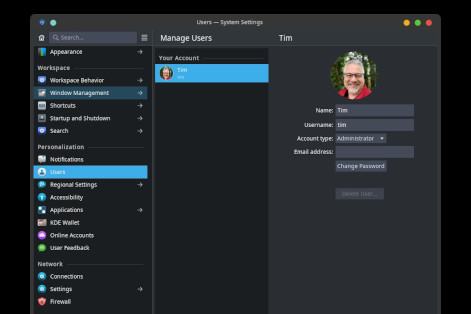Both Microsoft Publisher and Microsoft Word are incredibly powerful software applications in their own right. There are many things that overlap with each application, however, both serve a specific purpose. Here, we will discuss the differences between both Microsoft Publisher and Microsoft Word.
What differentiates Microsoft Word from Microsoft Publisher is the priority that each places on content and design. Microsoft Word prioritizes content whereas Microsoft Publisher prioritizes design and layout. Both software packages offer an enormous amount of feature rich options to choose from.
The influence that both Microsoft Publisher and Microsoft Word have on computer users today is incredible. In this article, I am going to show the purpose of each application and what each does best. I am then going to show you the differences between the two, in order to to help you better assess which application you should use on your next project.
The History of Microsoft Word
Microsoft Word was first developed by former Xerox programmers who were hired by Bill Gates and Paul Allen back in 1981. These two programmers had developed the first WYSIWYG (What You See Is What You Get) word processor, called Xerox Bravo.
The first version of Word, (Word 1.0), was released in October 1983 for both the Xenix and MS-DOS operating systems.
When you think of the graphical user interface that was used at the time, it did not look anything like the graphical user interface that you would see today. To get a better picture, (no pun intended), think of the graphical interface found on the terminal behind the counter of your local car auto-parts store. By today’s standards, that does not qualify as a graphical interface, but that is precisely what Word 1.0 looked like for both the Xenix and MS-DOS operating systems back in 1981.
WordPerfect was first created in 1979 and made available for sale in 1980. Prior to WordPerfect, people were typing documents on a typewriter. It was revolutionary to be able to type something on a computer, save it onto a disk and come back later to continue typing the same document. It goes without saying, but with Microsoft Word, you can make corrections or modifications to documents that you have already worked on. This was not possible when people used typewriters, which is why it was revolutionary in its day.
Back then, it was unheard of to be able to format your text using boldface type, or italicize the text, or underline it, not to mention creating bullet points or numbered lists.
The first version of Microsoft Office was for the Mac.
Unfortunately for WordPerfect, they dropped the ball by not release a new version for a few years. It was during that time that Microsoft released Word 1.0, and by the time WordPerfect released their next version, (which was lame to say the least), Word had already gained enough momentum to launch Microsoft Office, (ironically for the Mac), and Microsoft Windows after that.
Understand just how great of a need there was for a word-processor back in early 80’s. People spent an exorbitant amount of money to get to the most rudimentary word-processor.
Calculating with inflation, the first version of Microsoft Word sold for about $1,450
To appreciate just how great of a need there was for a word-processor, Microsoft sold each copy of Microsoft Word for $498. By today’s standards, that would be equivalent to paying $1,450 for Microsoft Word only . . . you know, the same software with the graphical interface found on the terminal behind the counter of your local car auto-parts store.
Did you know that more documents have been in circulation since the 1980’s than at any other point in history? More books have been written since the 1980’s because of the word-processor. The effect that Microsoft Word has had on our society as a whole has been tremendous.
Prior to 1980, most people found that they were reading, but they were not writing. In other words, they were receivers of words but the written word did not originate with them. The word-processor leveled the playing field by allowing everybody to easily communicate in writing.
This was no small feat and should not be overlooked. Much like the printing press brought books to the masses, the word-processor gave the masses the ability to communicate the written word.
What is the Purpose of Microsoft Word?
The purpose of Microsoft Word is help people to easily communicate in writing.
The purpose of Microsoft Word is to create text-based documents that can be saved onto a disk, (or computer), or even printed out on paper. It’s purpose is to help you communicate more effectively by way of the written word.
Microsoft Word is arguably the most widely used software application in the World.
Let that sink in for a moment. We use Microsoft Word to write everything from resume’s to business proposals and everything in between. Teachers use it to prepare their lessons, and school students use it to complete their homework assignments. Children are taught how to type on computers, so that they can write documents to prove that they have learned what they have been taught in the form of essays. College students type documents in Microsoft Word to turn in Term Papers. Microsoft Word is everywhere, in every industry, used by millions of people throughout the world, each and every day.
25 Basic Computer Tips for Windows!
Windows Simplified for the Everyday User
Download Your Copy Today!The Priority of Microsoft Word is Content
The sole focus of Microsoft Word is content.
We use words in our society to communicate with one another. Words are found everywhere to communicate a message, be it on a bill-board, in books, newspapers, magazines, or even on the side of a bus. What do all of these different means of communication have in common? They all started in a word-processor, and more likely than not, that word-processor was probably Microsoft Word.
As mentioned earlier, Microsoft Word can do so many things, but at the end of the day, it’s all about the written word. All of the tools, plugins, and available templates all center around the written word.
What is Microsoft Word Best Utilized For?
There are numerous implementations that you can utilize Microsoft Word for that are all content focused. For example, with Microsoft Word, you can create any type of document you can think of. Simply click NEW and when it asks you what type of document you wish to create, in the “Search for online templates” search box at the top, simply enter anything that comes to mind.
There are literally thousands of Word templates for you to choose from. Once you enter the type of document you want to create, Word will display your template search results on the right hand side of your screen in the form of categories in a scrolling panel on the right. You can then scroll through the categories to select the type of document you are looking for. Once selected, you will find many different layouts available in thumbnail format for you to preview. Once you find the document layout you wish to use, simply double-click on it, and it will automatically download and display on your screen for you to edit.
The templates provided are designed to make you look good.
Frankly, this is where the power of Microsoft Word lies. The templates that are available to you are professionally designed and make you, the creator of the document look good. The templates make you look creative and professional, and all you have to do is select a layout like.
Below are just some uses for Microsoft Word.
Business
You can use the built-in Microsoft repository of templates to create letterheads, business cards, newsletters, bills, receipts, fliers and brochures. You can create Travel Expense Reports, an Employee Status Report, and even a Business Plan. And that’s just scratching the surface!
You can even send e-mail by using the built-in mail-merge that allows you to send one document to thousands of people with their name and address on the letter itself (very cool).
Education
As mentioned already, teachers can use Microsoft Word to create their curriculum, and utilize word art, shapes, colors and import images into handouts. You can even create a completely error free document to publish.
Students will use Microsoft Word to completely homework assignments and write papers, regardless of what grade level they are in, because Microsoft Word is not just for grown-ups.
College students will utilize Microsoft Word to write papers, and take notes during class. Everything is available at their fingertips.
Home Use
With Microsoft Word, you can create birthday cards, or wedding invitations, again by utilizing the pre-defined templates available within Microsoft Word itself!
You can create your own personal journal, and even password protect it. Of course, you could create a grocery shopping list as well. Basically, anything that you would write down on paper, could be done in Microsoft Word.
Employment
Utilize Microsoft Word to create a professional looking resume, and let it correct your grammatical errors, while offering you better ways to phrase a word or sentence.
Express Your Creativity
With Microsoft Word, you can create newsletters, write articles, or even write complete books! Everything you need to write a complete 80,000 word book can be found in Microsoft Word. It’s that powerful.
If a book that long intimidates you, write something smaller, like an e-book, and let Microsoft Word convert it to PDF format if you like. When you finish writing your book, translate it into another language, like Arabic. You don’t know Arabic? Microsoft Word does! Let it translate your book for you.
Collaboration
Everything you type will be saved in real time!
This has got to be one of the best features of Microsoft Word. You can actually “share” a document with someone, and the two of you can work on the same document at the same time. Collaborating with a co-worker on a business proposal has never been easier. The same applies for students who have to work together on a project.
Accessibility
OK, this is another one of the best things that I like about Microsoft Word. You can start writing your document on one device, let’s say, your desktop computer, and then take your iPad with you to a coffee shop and continue to work on the same document. Later, while waiting in line somewhere, you can whip out your phone and continue to edit the same document.
Microsoft Word is available on Desktop and laptop computers, tablets and even cell phones. Did I mention that your work is saved in real time, regardless of the device you are editing the document on? Gotta love it!
What is Microsoft Publisher?
Microsoft Publisher is a desktop publishing program that gives you the ability to create professionally designed calendars, flyers, postcards, posters, newsletters, cards, certificates, and even websites!
Microsoft Publisher brought publishing to the everyman.
What is really attractive about Microsoft Publisher is that you can build professional quality materials without having to learn a program that was designed specifically for professional designers. It comes with a ton of pre-installed templates, and even more that are available for free by downloading them from within Microsoft Publisher itself. It even allows you to integrate mail-merge features to send publications to a list of customers.
You really can create just about any publishing project you want. If you want to build something from scratch, you can. Or if you prefer simplicity and speed, you can simply use one of the hundreds of predefined free templates available within the application.
What need did Microsoft Publisher fulfill? It too, leveled the playing field. No longer were businesses held captive by design houses. No longer did people have to spend a lot of money to get high-quality brochures, flyers or posters made.
The History of Microsoft Publisher
Microsoft Publisher was first announced on September 16, 1991. It was designed for the person who is new to computers. Windows 3.0 had just been released and Microsoft Publisher was designed specifically for those who did not want to spend a lot of time playing around with their computers.
Microsoft Publisher is a great low-cost solution for anyone who wants to create something that looks very professional, and at the same time, at a cost that is way below its competitors.
The Priority of Microsoft Publisher is to Make Content Look Good
If the purpose of Microsoft word is to focus on content, the purpose of Microsoft publisher is to make that content look good, and it does just that.
If content has eye candy all over it, it’s going to be a lot easier to swallow.
You may have heard it said, “Content Sells“, and though that may be true, there is something to be said about how that content is delivered.
This has got to be the most exciting thing about Microsoft Publisher. With very little effort, you can make what you say look beautiful, . . . literally. People are attracted to quality eye-candy, and they will take time to read what is being presented if it is presented in an attractive way.
Think about the last time you were handed a flyer. If you actually took it from their hand, the only thing that would get you to read what was on it, was how attractive it looked. If it were simply printed on white paper with no pictures, images or text placement, you would likely just throw it away as soon as possible. However, if the text was placed with intent, using color and images in just the right places, there would be a high probability that you would read it.
Who Benefits from Microsoft Publisher?
It was Microsoft publisher that first introduced the concept of “Page Wizards“. Page Wizards came about because Microsoft realized that there were a lot of people who just did not have the necessary design skills to make a page look good. In fact, the software engineers became frustrated when they made tools that would do the job, only to find that users had no idea how to use the tools. It was at this time tha the software engineers came up with using Wizards to help a user jump-start there project, which in effect, would do a lot of the design work for them.
It’s not about the tool, it’s about easily delivering quality design.
To this day, professional design houses skoff at the idea of using Microsoft publisher to create any project, but again, it’s not about the tool, it’s about easily delivering quality design to the average user who knows next to nothing about good design.
Today, Microsoft makes a software accessible to everyone, without assuming that they are a professional in that given field. This is why you will find what amounts to “Page Wizards”, and every Microsoft Office product available on the market today. This is the thinking behind every Office product put out by Microsoft, which has enabled people to do more than they thought they could do otherwise.
Businesses
One thing that I love about Microsoft publisher is that it is not just for home use, but for businesses as well. Of all the industries that use Microsoft Publisher, the one industry that has probably benefited from Microsoft Publisher than any other, is the Real Estate industry.
It allows them to create business cards and fliers for their open house properties. They can even create high-end professionally designed brochures without paying a dime to a professional design agency.
Real estate agents are not hard-core computer junkies, and they don’t have to be in order to use publisher effectively. They can simply turn their computer on, open up Microsoft Publisher, find of the layout that they think will work well for their potential client, and click PRINT. By any standard, Microsoft Publisher is both cost-effective and simplifies the process of delivering high-quality projects.
Home Use
You are really only limited by your own imagination.
Another thing that I love about Microsoft publisher is that it is not just for business use. You can use Microsoft publisher to create flyers to advertise a local yard sale, or use it to post pictures of your lost pet on telephone poles with your phone number that can easily be detached by ripping it off of the flyer.
Students can create school projects with Microsoft Publisher that make their content look great. The list goes on and on, and you really are only limited by your own imagination. Basically, if you can think it, chances are that Microsoft Publisher has a template that will do it for you, and if not, you can create it from scratch using Microsoft Publisher.
What Differentiates Microsoft Publisher from Microsoft Word?
There are many similarities between Microsoft Publisher and Microsoft Word. Perhaps the most obvious is the built-in templates available to you. Another core feature that is often overlooked when comparing the two, is the built-in help system.
If you don’t know how to do something, simply type your question out, and each product will offer you solutions. The help system in each product does an amazing job, something you should definitely check out if you have not already done so.
Perhaps the best way to differentiate Microsoft publisher in Microsoft Word is to show which product you would use in a given circumstance. Below I have listed different types of projects that I would use for both Microsoft Publisher and Microsoft Word.
For example, I would use Microsoft Publisher for the following:
- a printed calendar
- a flyer
- a poster
- a banner
- a greeting card
- a business card
- a brochure
Note that each of these items listed above are visual and design oriented.
I would use Microsoft Word for the following:
- a newsletter
- an article
- a book
- a resume
- a letter
- a report
- a homework assignment.
Note that each of these items listed above are content focused.
There are several things that you can do in both Microsoft Publisher and in Microsoft Word, but that does not necessarily mean that you should.
For example, you could create a business card in Microsoft Word, but it would be better to do in Microsoft Publisher because it was the focus of this particular project is all about design. And as I have already stated, when it comes to design, you want to choose Microsoft Publisher as your go-to software solution.
Likewise, you could create a newsletter in Microsoft Publisher, but it would be easier to do in Microsoft Word because the focus of this particular project is all about content. And as I have already stated, when it comes to content, you want to choose Microsoft Word as your go-to software solution.
Which Application Should You Use on Your Next Project?
How do you know which is software solution would be best for the project at hand? When determining what tool you should use on your next project, you first need to ask yourself, “What is the primary objective for this given project?” If it is content focused, you should use Microsoft Word. If the design and layout are more important, then you will wan to us Microsoft Publisher.
Related Questions
Which Software Product Is Better, Microsoft Publisher or Microsoft Word?
The answer to this question lies entirely on the need. If you require something that in visual and design oriented, you will want to use Microsoft Publisher. If, however your needs are content based, you will want to use Microsoft Word.
Are There Any Other Microsoft Publisher Templates I Can Purchase?
One such template solution can be found at https://www.stocklayouts.com/, where they have made an entire business out of offering Microsoft Publisher Templates. They offer over 2,500 Microsoft Publisher templates and charge on a per template basis, and offer subscription plans as well.
Tim Chesonis
Tim has been helping people with computers needs for several years, and he loves to help people succeed. He brings a wealth of wisdom and insight from an entrepreneur's perspective and enjoys freelance writing. In fact, when he's not writing an article, you might find him binge-watching Suits or formatting his computer . . . again, just for fun. To learn more about Tim, click here.25 Basic Computer Tips for Windows!
Windows Simplified for the Everyday User
Download Your Copy Today!