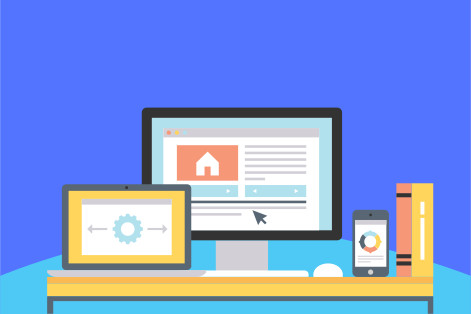What makes the new MacBook Air M1 stand out head and shoulders above the competition? Is it all just hype, or is it really as good as people say it is?
The raving reviews regarding the new M1 chip are not cleaver marketing tactics. The M1 is a revolutionary chip, providing both speed and efficiency without needing a fan to cool it down. Like an iPad on steroids, the M1 chip housed in a MacBook Air is a dream come true. It is absolutely worth it.
So impressed was I with the MacBook Air with the new M1 chip, that I sold my 10 month old 2020 MacBook Pro so that I could purchase the new MacBook Air M1, and boy was it worth it.
Is the MacBook Air M1 All Hype?
The new MacBook Air is based on the newly released Apple Silicone chip. Why did Apple release this new chip? To the point, Intel could not grow at the same pace as Apple needed it to. In short, Intel was holding Apple back.

Intel invented the first microprocessor chip in 1971. Four years later, they released their first personal computer, known as the “Altair”. Intel has been developing chips for the desktop / laptop computer ever since . . . just not fast enough.
When innovation stagnates, someone is bound to come up with a better way. That is why Apple developed the Apple Silicone M1 chip. It is both faster and more efficient than the Intel equivalent. In fact, the base model of the Apple Silicone M1 chip is faster and more efficient than far more expensive Intel based Apple products, like the iMac Pro. With the M1 chip on the new MacBook Air, where is the macOS beachball, otherwise known as the “Spinning Wheel of Death”? It rarely comes out to play . . . ever.

Due to its success, Apple is moving away from Intel based chips to their own in-house silicone chip, known as the Apple Silicone chip. You can expect to see further refinements made to the Apple Silicone chip over time, and with each release, it will become more efficient, and probably faster still.
I have to say, after using the MacBook Air with the new M1 chip, I feel “intel’ed”. Yes, I am using the word Intel as a verb. It means, I feel taken advantage of . . . cheated . . . robbed . . . even abused. The M1 chip is not a “little better” . . . it’s so much better, that it’s revolutionary. It’s like transitioning from the horse to a car . . . from an airplane to a space-craft.
Are we really to believe that Intel, who invented the microprocessor, did not know that an ARM processor would out-perform their current line of chips? Because Intel chose not to grow outside of the confines of their tried and true architecture, I feel “Intel’ed”. After using the MacBook Air M1, I think you will too.
Let’s talk about the advantages and benefits offered by the new MacBook Air with the M1 chip.
The New MacBook Air is Absolutely Quiet
If you were to ask a blind person to listen to the MacBook Air to determine if it was on or off, they would not be able to tell you. It does not make noise . . . at all. Place a stone on your desk and listen to it. That’s the same sound the MacBook Air makes. It is deafeningly silent.

How can a laptop be completely quiet? Because there are no fans in the MacBook Air M1. They don’t exist. It doesn’t need no stinkin fans, (I couldn’t resist). Think of it as an incredibly powerful iPad with a keyboard, running macOS.
Gone are the days where you find yourself competing with the roaring fans when you record videos. The reason that it does not need fans, is because the Apple Silicone chip does not heat up the laptop like Intel based chips do. Another related benefit is that it won’t heat your thighs when placing the MacBook Air on your lap.
25 Basic Computer Tips for Windows!
Windows Simplified for the Everyday User
Download Your Copy Today!Programs Open Much Much Faster
There are programs that are written to run natively taking advantage of the M1 chip. Then there are programs that that were written for the X86 architecture, (Intel based systems). Those programs that have been written to run natively on the M1 chip are far more efficient.
Programs that are written to run natively on the M1 architecture are just faster. They launch faster. A LOT faster. For example, a simple program text editor application such as “TextMate” launches instantly. If you are a Windows user, think of how fast the program, “Notepad” launches. You double-click, it’s there . . . instantly.
In the same way, when launching a simple lightweight application like “TextMate”, it too, launches immediately. But what about a more beefy program like Firefox? Yes, when you launch Firefox, there is no delay, no spinning beachball. No bouncing icon. It’s just there. Absolutely incredible. You just have to try it for yourself to appreciate just how fast applications launch. Admittedly, I’m referring to applications that have been written to take advantage of the M1 chip, however, that list is growing every day. Companies realize that they can make their programs run significantly faster if they are written for use on Apple’s Silicone chipset.
This makes for an incredible user experience. No more waiting. Applications are incredibly responsive, and it leaves you with the feeling that you are in control. No longer are you a slave to your operating system, but rather it does what you tell it to do, when you tell it to do it. So worth it.
Apple Silicone is Future Proof
Technology changes all the time. In the computer industry, when using the phrase, “future proof”, it refers to technology that is going to last longer than just a few years. Perhaps 5-10 years, or even more. Far longer than one would generally expect.
Take for example, floppy disks that were prominent in the late 80’s. When CD’s became mainstream, they were considered “future proof”, and they were for a time, until USB drives came out. Now they are considered, “future proof”, because they will last (be in use) for years to come.
The same concept applies to the M1 Silicone Chips produced by Apple. Their entire product line is gradually moving away from Intel based chips to their own in-house built silicone based chips. This move is a major move and Apple will continue to develop and fine-tune their new Silicone chips for years to come.
The New MacBook Air Keyboard Feels Incredible

I must admit, I am a keyboard fanatic. I am very particular when it comes to keyboards. I have purchased more keyboards over the years than I would like to admit, but I have come across one keyboard that I would rate a 10 our of 10. That honor goes to the latest Apple Magic Keyboard. The key-travel on the Magic Keyboard is spot on, and the sound it makes when striking the keys, in my mind, is just perfect.
The keyboard found on the new MacBook Air M1 also uses the same scissors keyboard utilized on the Magic Keyboard. This offers exceptional value to your MacBook Air.
Apple learned their lessons from the mistake of using the “Butterfly” keyboard that they implemented on earlier MacBooks. After years of trying to get the butterfly keyboard to work, they went back to the scissors keyboard, and I, for one, hope they never attempt to change it. Note that it does feel vastly different than the butterfly keyboard. It just feels perfect.
In regard to how the MacBook Air keyboard “sounds”, . . . well, it’s more muffled than the Magic Keyboard, but has the same key-travel. If you are hoping to work quietly on your MacBook Air, you have nothing to worry about. You won’t bother anyone.
The new MacBook Air does not have a Touch Bar. Instead, it offers the time-tested F-keys for everyday use. A welcome this decision because it’s both familiar and functional. I would imagine that by removing the Touch Bar, Apple was able to cut the cost of the MacBook Air, adding more value for the money.
The fingerprint sensor at the top right side of the keyboard, next to the F12 key is brilliant. It is out of the way, but easily accessible. I also love that Apple decided to allow for the upside down “T” arrow keys layout. It is easier to navigate. You can actually use them without having to look at your keyboard.
Finally, the backlit keyboard tops it off, making this laptop keyboard the best keyboard I have ever used on a laptop. If you are undecided, I would HIGHLY recommend that you visit your local Apple Store and try it out for yourself. I am sure you will love it. You will immediately feel the craftsmanship as you type. It’s very responsive, quiet, and delivers on key-travel, so you are not left wondering if you actually pressed the key or not, (hmHMmm . . . butterfly keyboard).
Should I Buy the MacBook Air M1?
The purchase of your MacBook Air M1 offers you so much value for your money. At the beginning of this article, I mentioned that I sold my 2020 MacBook Pro for the sole purpose of buying the MacBook Air M1. I have absolutely no regrets whatsoever. Why would I?
- The base model of the MacBook Air is faster and more efficient than the base model of the MacBook Pro that uses an Intel chip.
- The MacBook Air M1 is dead quiet.
- The MacBook Air M1 uses the scissors keyboard for a flawless typing experience.
- The MacBook Air M1 is less expensive than the MacBook Pro.
- The speakers on the The MacBook Air M1 provide a loud “full sound” great for watching movies for a theater experience.
- Finally, the display in a 13″ MacBook Air M1 laptop is second to none. None.
A word of caution: Don’t buy more than you need. Listen closely, and let me help you save some money. We have been conditioned by Intel, to pay for more RAM when purchasing a new MacBook Air. For most users (I’d guess 95%), 8 GB of RAM is definitely sufficient. If you have any concerns, go ahead and pay the extra $200 for an extra 8 GB of RAM, but honestly, most users won’t take advantage of the extra RAM, because the M1 chip does it for you.
Is the new MacBook Air M1 worth it? Without question. Not only do you get the best bang for your buck, but it will last for several years to come, assuring that your money was well spent.
Tim Chesonis
Tim has been helping people with computers needs for several years, and he loves to help people succeed. He brings a wealth of wisdom and insight from an entrepreneur's perspective and enjoys freelance writing. In fact, when he's not writing an article, you might find him binge-watching Suits or formatting his computer . . . again, just for fun. To learn more about Tim, click here.25 Basic Computer Tips for Windows!
Windows Simplified for the Everyday User
Download Your Copy Today!