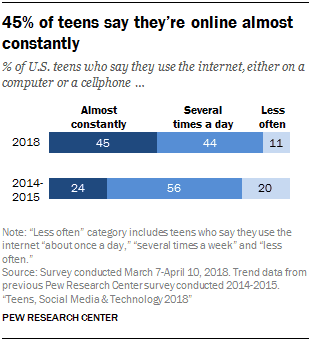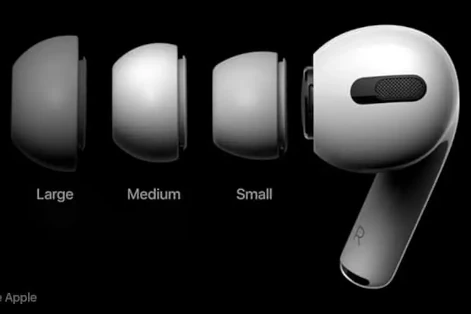When purchasing a new Mac, iPhone, iPad, and some accessories from Apple, you have the option to purchase AppleCare+ to protect your investment, but is AppleCare+ worth it?
The cost of AppleCare+ is well worth the expense, as it will drastically minimize the effect it will have on your daily routine and out of pocket expense. With AppleCare+ you can rest assured that you are protected, should your Apple product fail for any reason, or suffer accidental damaged.
For some Apple products, like the Apple Watch, iPad, or even an iPhone, purchasing AppleCare+ does not feel like a big deal because the monthly cost of AppleCare+ is so low. On the other hand, you may find it more difficult to purchase AppleCare+ for products like the MacBook or iMac because the up-front cost is far more substantial. You may even question weather it’s really worth it or not. When you see the cost analysis provided in this article, demonstrated on every product that AppleCare+ covers, I am confident that you will find that purchasing AppleCare+ for any of your Apple devices is emphatically worth it.
In this article, I’m going to show you a list of all of the products that AppleCare+ covers, what the cost of AppleCare+ is for each of those products, and what the deductible is for each. I’ll also show you what it will cost you if you choose not to purchase AppleCare+. Finally, we’ll take a look at who should seriously consider purchasing AppleCare+, and how it benefits them. Let’s get started.
What is AppleCare+ And What Does It Cover?
Most of the hardware products that Apple sells comes with a one-year limited warranty and up to 90 days of complimentary technical support. But what if you want extended coverage, or coverage that includes accidental damage? That’s where AppleCare+ comes in.
AppleCare+ not only extends support for a given product, but it also covers any accidental damage to your device should the unexpected occur.
When AppleCare was first launched in 2007 for the iPhone, it was called, the “AppleCare Protection Plan”. Conversationally, the “AppleCare Protection Plan” became known as “AppleCare”. When Apple announced that “the AppleCare Protection Plan” would also cover accidental damage, they announced AppleCare+. Technically speaking, “AppleCare” is the one year limited warranty offered on all Apple Products. AppleCare+ is the AppleCare plus it covers accidental damage. Hence, AppleCare+
To quote Apple’s website:
AppleCare+ for iPhone includes up to two incidents of accidental damage coverage every 24 months. Each incident is subject to the service fees listed below, plus applicable tax. In addition, you’ll get Express Replacement Service and 24/7 priority access to Apple experts by chat or phone.
What is AppleCare+ Theft and Loss?
In 2018, Apple announced AppleCare+ Theft and Loss for the iPhone. Not to state the obvious, but in addition to covering the device for accidental damage, it also covers theft and loss.
AppleCare+ Theft and Loss is a type of coverage that can ONLY be purchase for the iPhone within 60 days of the purchase date.
Again, to quote Apple’s website:
AppleCare+ with Theft and Loss includes up to two incidents of accidental damage, theft, or loss coverage every 24 months. Each incident is subject to [a deductible]. In addition, you’ll get Express Replacement Service and 24/7 priority access to Apple experts by chat or phone.
25 Basic Computer Tips for Windows!
Windows Simplified for the Everyday User
Download Your Copy Today!How is AppleCare+ Different Than The Limited Warranty?
The Limited Warranty only protects your device from hardware or software failure, and is only good for 1 year from the date of purchase.
However, if you purchase AppleCare+, your iPhone, iPad, the Apple Watch, the iPod, AirPods or Beats, you are covered for 2 years. With AppleCare+, the MacBook Air, MacBook Pro and iMac’s are covered for 3 years.
Additionally, with AppleCare+, you have the ability to place a claim and get up to 2 incidents of accidental damage coverage.
Benefits of AppleCare+
Get hands-on hardware support
One of the benefits of AppleCare+ is that you can make as many Genius Bar appointments as you wish from an Apple expert at any Apple Store in the world. The expert (also known as an “Apple Genius”), will diagnose and resolve any issue you have with your Apple device.
If you don’t live near an Apple Store, or find it too far to travel to, you can find a local Apple certified technician that Apple trusts to address your support needs. Simply click here to find an Apple certified technician near you.
If neither of these options are viable for you, can you either visit Apple’s website or call them to start the process of mailing your device to an Apple Repair Center. But before going there, did you know that roughly 80% of hardware issues are resolved by calling an AppleCare+ representative on the phone? You can do that by calling AppleCare+ at 1-(800) 275-2273.
Get help with Apple services or software
One GREAT benefit offered by AppleCare+, is that an AppleCare representative can offer real-time assistance from an Apple expert right on your computer or mobile device. With your permission, they can remote into your device to resolve any software issues you may be experiencing.
When you purchase AppleCare+, depending on the device covered, you will get either 2 or 3 years of AppleCare+ support by Apple-certified technicians. This support is not limited from 9:00 am to 5:00 pm. On the contrary, an AppleCare+ representative is available to assist you around the clock, 24/7, 365 days a year, with priority access to technical support.
Got a question on where to find a specific setting on your iPhone that you can’t find? Call AppleCare+ and they will promptly assist you. If for some reason, your computer won’t boot up, call AppleCare+ and let them resolve the issue for you. There is no need to pull your hair out trying. For your convenience, you can even schedule a time where they call you.
There are some circumstances where you may find it easier to explain things in writing. AppleCare+ offers Chat support, so you can copy and paste an error message, or provide screenshots via Chat. Typically, you can be chatting with an AppleCare+ representative within 2 minutes. If you have AppleCare+, you can get Chat support on any Apple device by clicking here.
AppleCare+ Minimizes Life Interruption
Apple does its best to ensure that any issues you may have are resolved as soon as possible. They want to minimize the impact that a broken device has on your life. That’s what AppleCare+ is all about.
With AppleCare+, you can get your device repaired right away, even the same day in most cases, provided you make an appointment online to see an Apple technician at your local Apple Store.
If you are not able to make it to the Apple Store for any reason for an Apple Technician look at it, you can ship it to Apple directly for repair using their Express Replacement Service. For your convenience, I have provided links to the Express Replacement Service for the iPhone, Apple Watch, and iPad below.
- Learn more about iPhone Express Replacement Service
- Learn more about Apple Watch Express Replacement Service
- Learn more about iPad Express Replacement Service
Who Should Consider AppleCare+ And Why
There are people from all backgrounds that should seriously consider purchasing AppleCare+ for their devices. Below are what I would consider “high-risk” candidates:
Teenagers Should Purchase AppleCare+
Teenagers live and die by their iPhone. They use it to communicate with their friends through social media. In fact, 45% of teens say they are online nearly all the time. I can personally attest to this, as I am sure you can too, if you have a teenager living in the house.
Ask yourself this question: Would a crisis erupt in your household if your son or daughter cracked their screen, or worse yet, damaged it in a way that it became inoperable? How much would you be willing to pay to avoid dealing with a crisis situation like that? With AppleCare+ for the iPhone, you can avoid that crisis by paying anywhere between .26 cents to .33 cents per day (depending on the iPhone you purchase).
College Students Should Purchase AppleCare+
College students need their cell phone to communicate, and they need their computer to write papers and do research. Purchasing AppleCare+ for your college student is essential to ensure that their studies will not be interrupted. You can purchase AppleCare+ for their MacBook Air, MacBook Pro, or iMac as well.
College students are notorious for dropping their backpack on the floor. This can happen when they get to class, when they get to their dorm room, or when visiting other students outside. If they have their MacBook Air or MacBook Pro in their bag when damage occurs, their computer will be covered.
It could be argued that your college student is super careful with their iPhone, iPad, MacBook, or even iMac. You are probably right. But their friends aren’t. Their friends may be careful with their devices, but probably aren’t as careful around your student’s devices.
If for any reason, your student’s iMac fell off of their desk in their dorm room, (even if their friends caused it by rough-housing), . . . with AppleCare+, it would be covered.
Parents Should Purchase AppleCare+
If you have toddlers in your home, you will want to make sure that you have AppleCare+. Here’s why. Parents of toddlers are quick to give their phone or iPad to their child to watch an episode of “Boss Baby” on Netflix, or “Snoopy in Space” on Apple TV+. Though that iPhone or iPad may entertain a toddler, that toddler can easily drop it on the floor and crack the screen. If you have AppleCare+, the repair on that iPad is only $49. Spending $49 to replace a iPad that can cost hundreds of dollars makes it easy to see why it’s a good idea to get AppleCare+ for your iPad.
Though MacBooks are not designed for use for toddlers, if you use your MacBook in the house, it’s very probable that your child will want your attention at some point when using your laptop. What happens when they spill your coffee or a can of soda (or wine), on your MacBook keyboard? If your computer will boot up, once it dries, your keys will be sticky and will not function well, if at all. With AppleCare+, you are covered. Worse case scenario, you’ll pay $300 to have that MacBook repaired. It still beats what you would have to pay if you were not covered. Without AppleCare+, you could have to replace the entire laptop.
Grandparents Should Purchase AppleCare+
The iPad is a very popular Apple product that Grandparents just love. With the iPad, they can do all of the following:
- Access thousands of books via Apple Books. No need to go to the library anymore.
- They can FaceTime their family, friends, and grandchildren to stay in touch.
- They can stream movies from the comfort of their living room, favorite chair, bedroom, or park.
- They can zoom in to see things easier, and can type using the large keys on the screen.
- They can manage all of their photos that they themselves have taken, or those that you have shared with them.
The iPad is incredibly convenient for those who have a hard time getting around. There is no need to walk over to the TV, or even find the remote. Everything is accessible from the iPad. Everything.
For some, the iPad is the only device they use for communication and entertainment. Without the use of their iPad, it can have a major impact on their lives. But what happens if a grandparent were to drop their iPad in the tub or pool? What if they simply dropped it on the floor and cracked the screen?
With AppleCare+, they would get a brand new unit. Not a refurbished unit, but a brand new iPad. How much would it cost them? $49. Yep, that’s right. That’s the deductible on any iPad. You see, Apple does not “fix” the iPad, they simply replace it for users who are covered with AppleCare+. I don’t know about you, but I would rather pay $49 to have my iPad replaced over buying a new one.
People Who Travel A Lot Should Purchase AppleCare+
If you find that you travel a lot, you may want to seriously consider purchasing AppleCare+ Theft and Loss. With AppleCare+ Theft and Loss, your iPhone is covered if it is lost or stolen. Apple will replace your device with a new one.
Let me define, “traveling a lot“. Generally speaking, when people think of “traveling”, they think of flying from one part of the country to another on a business trip.
The more familiar you are with your surroundings, the greater the chance you will loose your device.
Perhaps you are like me in that when you fly on a plane, you always check your front and back pockets, your seat, under your seat and the magazine pocket located on the seat immediately in front of your seat. Like me, you probably go through that routine again, just to make sure that you didn’t miss anything.
But are you as thorough when taking public transpiration, like an Uber, or Taxi, or subway, bus, or train? I’m guessing not. Especially when using mass transportation on a daily basis.
For example, if you take the bus, subway, train, Uber or taxi every day to get to work, the chance of loosing your Apple device grows exponentially because you will let your guard down, trusting your environment and people within that environment. Thieves know this and prey on people who travel routinely. You can spot them a mile away, and so can thieves.
People Who Value Their Data Should Purchase AppleCare+
You probably do not have filing cabinets in your home that house important documents. They are in the Cloud. You also probably don’t have a photo album on the bookshelf in your living room anymore. You know, those big books with laminated sleeves that house physical pictures of your kids when they were growing up. That kind of photo album.
Today, you can find all of this information in your pocket.
Right now, you have more private information on your phone than you have in your home.
When one looses access to their data, understandably, they panic. If they have their data backed up to iCloud, the data is not lost, but not being able to access to that data from their iPhone causes people to panic. If backed up to iCloud, gaining access to that data is available from any internet connected device, but because people are so connected to their iPhone, they feel like it is lost forever.
How important is it that you have access to that information within 24 hours? With AppleCare+, if your iPhone were to be damaged beyond repair, you could have a brand new iPhone shipped to you and in your hands the very next day. Your MacBook or iMac could be repaired or replaced within a couple of days.
Business Users Should Purchase AppleCare+
People use their iPhone to conduct business every day. All of your contacts are found in your phone. Documents, spreadsheets and contracts are easily accessible from your phone. You even do your banking from your phone. Given how intimately tied you are to your phone, let me ask, how many days can you afford to be without your phone without seriously disrupting your life?
Can your business afford to come to a complete stop?
With AppleCare+, the tool you use to conduct business (your iPhone), can be fixed or replaced and in your hands within 24 hours. Gotta love that.
The Apple Watch is by far the number one smartwatch on the market today, especially among business professionals. In fact, the Apple Watch has grown about 50% year over year. With each passing year, it has only increased in popularity.
Fortunately, AppleCare+ is ridiculously inexpensive for the Apple Watch.
You can purchase AppleCare+ for both the Apple Watch and Apple Watch Nike edition for only $3.99 a month. This allows for coverage for up to two incidents of accidental damage coverage every 24 months.
You can purchase AppleCare+ for Apple Watch Edition and the Apple Watch Hermès for only $4.99 a month. For these two watches in particular, AppleCare+ will cover up to two incidents of accidental damage coverage every 36 months.
The deductible for Apple Watch and Apple Watch Nike edition is only $69 for each incident, and the deductible for the Apple Watch Edition and the Apple Watch Hermès is $79 per incident.
However, that deductable pays for a brand new replacement. That’s right, Apple does not “fix” the Apple Watch. They completely replace the watch for you. This applies to ALL Apple Watches, regardless if you have the Aluminum, Stainless Steel, Titanium, Hermès edition, or Ceramic case.
What Products Are Covered by AppleCare+ and AppleCare+ Theft and Loss?
I have provided a comparison chart showing you the cost of AppleCare+ for each device, the deductible you would have to pay if you have AppleCare+ for the device in question, and how much you would have to pay if you do not have AppleCare+ for that Apple device. Please note that “Not Available” means that the device is no longer available for sale by Apple.
Additionally, you can ONLY purchase AppleCare+ Theft and Loss for iPhones currently sold by Apple. AppleCare+ Theft and Loss is not available for any other Apple product other than the iPhone line currently sold by Apple. If you have an iPhone with AppleCare+ Theft and Loss coverage, you can place a claim with Apple by visiting the “iPhone Theft and Loss Claims” page on their website. For your convenience, I have categorized each device by section.
Mac Service and Repair
According to Apple’s website:
There’s no charge if the issue is covered under warranty, AppleCare+, or consumer law. If your issue isn’t covered, the price depends on the type of repair. Ask your service representative for an estimate.
| Cost of AppleCare+ | Deductible | Out-of-warranty service fee | |
| Mac Pro | To Be Determined | $99* or $299* | To Be Determined |
| iMac Pro | $169 | $99* or $299* | To Be Determined |
| iMac | $169 | $99* or $299* | To Be Determined |
| Mac mini | $99 | $99* or $299* | To Be Determined |
| 17″ MacBook Pro (Vintage) | Not Available | Not Available | To Be Determined |
| 16″ MacBook Pro | $379 | $99* or $299* | To Be Determined |
| 15″ MacBook Pro | Not Available | $99* or $299* | To Be Determined |
| 13″ MacBook Pro | $269 | $99* or $299* | To Be Determined |
| 13″ MacBook Air | $249 | $99* or $299* | To Be Determined |
| 11″ MacBook Air | Not Available | $99* or $299* | To Be Determined |
| 12″ MacBook | Not Available | $99* or $299* | To Be Determined |
* If you have purchased AppleCare+ for any Mac Desktop or Mac Notebook, and the device is still covered by AppleCare+, any damage to the screen or external enclosure only will only cost $99. All other damage (with AppleCare+) will cost $299.
iPad Service and Repair
| Cost of AppleCare+ | Deductible | Out-of-warranty service fee | |
| iPad Pro 12.9-inch (3rd generation) | $5.99/mo or $129 | $49 | $649 |
| iPad Pro 12.9-inch (2nd generation) | Not Available | $49 | $599 |
| iPad Pro 12.9-inch | Not Available | $49 | $ 599 |
| iPad Pro 11-inch | $5.99/mo or $129 | $49 | $499 |
| iPad Pro (10.5-inch) | $3.49/mo or $69 | $49 | $449 |
| iPad Pro 9.7-inch | Not Available | $49 | $379 |
| iPad mini 5 | $3.49/mo or $69 | $49 | $299 |
| iPad mini 4 | Not Available | $49 | $299 |
| iPad mini 3 | Not Available | $49 | $299 |
| iPad mini 2 | Not Available | $49 | $199 |
| iPad mini (original) | Not Available | $49 | $199 |
| iPad Air 3 | $3.49/mo or $69 | $49 | $379 |
| iPad Air 2 | Not Available | $49 | $299 |
| iPad Air (original) | Not Available | $49 | $299 |
| iPad 7th generation | $3.49/mo or $69 | $49 | $ 249 |
| iPad 6th generation | Not Available | $49 | $ 249 |
| iPad 5th generation | Not Available | $49 | $ 249 |
| iPad 4th generation | Not Available | $49 | $ 299 |
| iPad 3rd generation | Not Available | $49 | $ 299 |
| iPad 2 | Not Available | Not Available | $ 249 |
| iPad (original) | Not Available | Not Available | $ 249 |
iPhone Service and Repair
| Cost of AppleCare+ | Theft & Loss | Deductible | Out-of-warranty service fee | |
| iPhone 11 Pro Max | $9.99/mo or $199 | $14.99/mo or $299 | $29 or $99 | $599 |
| iPhone 11 Pro | $9.99/mo or $199 | $14.99/mo or $299 | $29 or $99 | $549 |
| iPhone 11 | $7.99/mo or $149 | $12.99/mo or $249 | $29 or $99 | $399 |
| iPhone XS Max | Not Available | $12.99/mo or $249 | $29 or $99 | $599 |
| iPhone XR | $7.99/mo or $149 | $12.99/mo or $249 | $29 or $99 | $399 |
| iPhone XS | Not Available | Not Available | $29 or $99 | $549 |
| iPhone X | Not Available | Not Available | $29 or $99 | $549 |
| iPhone 8 Plus | $7.99/mo or $149 | $12.99/mo or $249 | $29 or $99 | $399 |
| iPhone 8 | $5.99/mo or $129 | $9.99/mo or $199 | $29 or $99 | $349 |
| iPhone 7 Plus | Not Available | Not Available | Not Available | $349 |
| iPhone 7 | Not Available | Not Available | Not Available | $319 |
| iPhone 6s Plus | Not Available | Not Available | Not Available | $329 |
| iPhone 6s | Not Available | Not Available | Not Available | $299 |
| iPhone 6 Plus | Not Available | Not Available | Not Available | $329 |
| iPhone 6 | Not Available | Not Available | Not Available | $299 |
| iPhone SE | Not Available | Not Available | Not Available | $269 |
| iPhone 5s | Not Available | Not Available | Not Available | $269 |
| iPhone 5c | Not Available | Not Available | Not Available | $269 |
| iPhone 5 | Not Available | Not Available | Not Available | $269 |
| iPhone 4s | Not Available | Not Available | Not Available | $199 |
| iPhone 4 | Not Available | Not Available | Not Available | $149 |
* If you have purchased AppleCare+ for any of the iPhones listed above, the screen repair is $29. All other damage (with AppleCare+) will cost $99.
Apple Watch Service and Repair
| Cost of AppleCare+ | Deductible | Out-of-warranty service fee | |
| Apple Watch Edition (Series 5, Ceramic) | $4.99/mo or $149 | $79 | $800 |
| Apple Watch Edition (Series 5, Titanium) | $4.99/mo or $149 | $79 | $499 |
| Apple Watch Series 5 Hermès | $4.99/mo or $149 | $79 | $399 |
| Apple Watch Series 5 (GPS + Cellular) (Stainless Steel) | $3.99/mo or $79 | $69 | $399 |
| Apple Watch Nike Series 5 (GPS + Cellular) | $3.99/mo or $79 | $69 | $349 |
| Apple Watch Series 5 (GPS + Cellular) (Aluminum) | $3.99/mo or $79 | $69 | $349 |
| Apple Watch Nike Series 5 (GPS) | $3.99/mo or $79 | $69 | $299 |
| Apple Watch Series 5 (GPS) Aluminum | $3.99/mo or $79 | $69 | $299 |
| Apple Watch Series 4 Hermès | Not Available | Not Available | $399 |
| Apple Watch Series 4 (GPS + Cellular) (Stainless Steel) | Not Available | Not Available | $399 |
| Apple Watch Nike+ Series 4 (GPS + Cellular) | Not Available | Not Available | $349 |
| Apple Watch Series 4 (GPS + Cellular) (Aluminum) | Not Available | Not Available | $349 |
| Apple Watch Nike+ Series 4 (GPS) | Not Available | Not Available | $299 |
| Apple Watch Series 4 (GPS) Aluminum | Not Available | Not Available | $299 |
| Apple Watch Series 3 Edition (Ceramic) | Not Available | $79 | $800 |
| Apple Watch Series 3 Hermès | Not Available | $79 | $329 |
| Apple Watch Series 3 (GPS + Cellular) (Stainless Steel) | Not Available | $69 | $329 |
| Apple Watch Nike Series 3 (GPS + Cellular) | $2.49/mo or $49 | $69 | $229 |
| Apple Watch Series 3 (GPS + Cellular) (Aluminum) | $2.49/mo or $49 | $69 | $229 |
| Apple Watch Nike Series 3 (GPS) | $2.49/mo or $49 | $69 | $159 |
| Apple Watch Series 3 (GPS) Aluminum | $2.49/mo or $49 | $69 | $159 |
| Apple Watch Edition (Series 2 Ceramic) | Not Available | $79 | $800 |
| Apple Watch Hermès (Series 2) | Not Available | $79 | $249 |
| Apple Watch Series 2 (Stainless Steel) | Not Available | $69 | $249 |
| Apple Watch Nike+ | Not Available | $69 | $229 |
| Apple Watch Series 2 (Aluminum) | Not Available | $69 | $229 |
| Apple Watch Series 1 (Aluminum) | Not Available | $69 | $199 |
| Apple Watch Edition (Series 1) | Not Available | $79 | $2,800 |
| Apple Watch Hermès (Series 1) | Not Available | $79 | $249 |
| Apple Watch (Series 1) | Not Available | $69 | $249 |
| Apple Watch Sport | Not Available | $69 | $199 |
Apple Display Service and Repair
| Cost of AppleCare+ | Screen or external enclosure only (with AppleCare+) | Other damage (with AppleCare+) | |
| Pro Display XDR | Coming Soon | $99 | $299 |
Apple TV Service and Repair
With Apple TV, you will not have to pay anything out of pocket if you purchased AppleCare+ at the time of purchase. If, however, you have Apple TV and are not covered by AppleCare+, you will find the out of warranty service fee in the right hand column.
| Cost of AppleCare+ | Deductible | Out-of-warranty service fee | |
| Apple TV 4K 32 or 64 GB | $29 | $29 | $149 |
| Apple TV HD 32 or 64 GB | $29 | $29 | $149 |
| Apple TV (4th generation) 64 GB | Not Available | Not Available | $119 |
| Apple TV (4th generation) 32 GB | Not Available | Not Available | $119 |
| Apple TV (3rd generation) | Not Available | Not Available | $49 |
| Apple TV (2nd generation) | Not Available | Not Available | $49 |
HomePod Service and Repair
If you have purchased AppleCare+ for your HomePod, the deductible is $39. If, however, you have a HomePod and are not covered by AppleCare+, you will find the out of warranty service fee in the right hand column.
| Cost of AppleCare+ | Deductible | Out-of-warranty service fee | |
| HomePod | $39 | $39 | $279 |
iPods Service and Repair
If you have purchased AppleCare+ for your iPod, the deductible would be $79. I have provided both the battery service fee and the out-of-warranty service fee below for each iPod.
Incidentally, did you know if your iPhone, iPad, iPod, Macbook Air, or MacBook is covered by AppleCare+, and the battery capacity drops to 80%, they will replace the battery for free?
| Cost of AppleCare+ | Battery Service | Out-of-warranty service fee | |
| iPod touch | $60 | $79 | $129 |
| iPod Classic | Not Available | $149 | $299 |
| iPod classic 160 GB (Late 2009) | Not Available | $149 | $299 |
| iPod nano | Not Available | $59 | $99 |
| iPod shuffle | Not Available | $39 | $39 |
Headphones and AirPods Service and Repair
If you purchase AppleCare+ for your AirPods and your AirPods or Charging Case are accidentally damaged, you can replace each damaged item for an out-of-warranty fee. If you lose an AirPod or your Charging Case, you can buy a new one.
To replace one of the AirPods Pro ear buds, it will cost $89 each. To replace the charging case, it will cost you $99. Additionally, you can purchase the silicone ear tips for the AirPods Pro for $3.95 per pair.
To replace one of the AirPods, (not AirPods Pro), it will cost $69 each. To replace the charging case, it will cost you $59, and if you wish to replace the wireless charging case, it will cost you $79.
| Cost of AppleCare+ | Deductible | Out-of-warranty service fee | |
| AirPods Pro | $29 | $29 | $89 each |
| Wireless Charging Case for AirPods Pro | $29 | $29 | $89 |
| AirPods | $29 | $29 | $69 each |
| Charging Case | $29 | $29 | $59 |
| Wireless Charging Case | $29 | $29 | $69 |
| Beats EP | $29 | $29 | $79 |
| Beats Pro | $29 | $29 | $199 |
| Beats Solo Pro | $29 | $29 | $169 |
| Beats Solo3 Wireless | $29 | $29 | $129 |
| Beats Studio3 Wireless | $29 | $29 | $199 |
| BeatsX | $29 | $29 | $79 |
| Powerbeats Pro | $29 | $29 | $99 |
| Powerbeats3 Wireless | $29 | $29 | $99 |
Arguments Against Purchasing AppleCare+
Even after people understand all that AppleCare+ offers, some people still have objections in purchasing AppleCare+ for their new device. Below, I have presented some of these arguments and offer a response to show the value of AppleCare+ in that given situation.
I Can’t Afford It?
If you really don’t think that you can afford to pay for AppleCare+, let me ask, . . . can you afford not to get it? If you can’t afford the little that it will cost, how will you pay for it if it needs to be repaired or replaced. Can you afford the interruption in your daily routine or workflow?
What impact will not having these devices have on my life?
As a college student, can you afford to loose the ability to use your MacBook? How about your iPhone? It really comes down to this: What impact will not having these devices have on my life? Only you can answer that question, but think hard on it and be completely honest with yourself when answering that question.
AppleCare+ Costs Too Much
While I can’t imagine one thinking that AppleCare+ for the Apple Watch ($2.49 to $4.99 per month, depending on the watch), costs to much, I can understand why one might question forking out $379 for AppleCare+ for the new 16” MacBook Pro or an Mac Pro.
The base model of the 16″ MacBook Pro costs $2,399. For this device, AppleCare+ costs $379. In other words, AppleCare+ will cost 15.8% of the cost of the 16″ MacBook Pro. With AppleCare+, the deductible for any damage to the screen or external enclosure only will only cost $99. The deductible for all other damage will cost $299.
Assuming a worse case scenario where you would have to pay $299, if you add that cost to the cost of AppleCare+ ($379), you would pay a total of $678 to repair (or replace) your 16″ MacBook Pro. However, if you go to an Apple Store and ask one of their technicians what the starting cost is to repair a MacBook Pro, (again, worse case scenario), they will tell you that it will start at $800 and climb from there.
Knowing that you are covered for such an expensive device should the unthinkable occur, definitely brings peace of mind.
Paying a maximum of $4.99 per month to cover your Apple Watch with AppleCare+ is a no-brainer. For about the cost of a cup of Starbucks coffee per month, you could ensure that your Apple Watch is completely covered. With AppleCare+, if you crack the screen on your Apple Watch, Apple will replace your Apple Watch. Again, they don’t fix the Apple Watch, they replace it.
I Don’t Have Time to Wait For a Replacement
This is precisely why you should get AppleCare+. While phone carriers do offer insurance, and will ship you a replacement the next day, they don’t tell you that they will charge you for the replacement and keep those funds tied up until you ship them the broken phone. Only after they approve the replacement, will they then release those funds from your credit / debit card which will take several days.
If you have AppleCare+, you can simply walk into any Apple Store, and they will fix your device, almost always the same day, especially if you first make an appointment online.
I’ll Decide Later
You do have 60 days from the date of purchase to decide if you want to purchase AppleCare+ or not. But what if you need to take advantage of AppleCare+ within those 60 days? Usually, when people wait to decide, they never decide, and as a result, they never get covered.
For devices like the iPhone, iPad, and Apple Watch, you can pay AppleCare+ via a monthly subscription. Given that you can cancel your AppleCare+ subscription at any time, wouldn’t it be a better idea to purchase AppleCare+ and cancel after you have firmly made a decision not to maintain your coverage? At least your device would be covered until you made that decision.
AppleCare+ Frequently Asked Questions
Below I have comprised Frequently Asked Questions that one might have regarding AppleCare+.
Can I cancel AppleCare+ at any time? If so, how?
Yes, you can cancel AppleCare+ at any time. If you purchased the monthly subscription for your iPhone, iPad, or Mac, you can cancel AppleCare+ directly from your device.
You also can call an AppleCare+ representative directly at 1-(800) 275-2273 and cancel your monthly subscription to AppleCare+.
If you purchase AppleCare+ up front at the time of your purchase, paying it in full, you can get a complete refund for AppleCare+ if you return the device for a full refund within 14 days of your purchase date.
Does Apple replace a device with a “Refurbished” unit?
When you think of a “refurbished” device, you probably think of a device that has been “assembled” with the least expensive parts from anywhere, regardless of their source.
Apple does not use “Frankenparts” (parts from other broken devices that have been disassembled for the purpose of assembling an almost new looking product). They do, however, ONLY use Apple parts designed specifically for the device in question. In other words, you won’t find iPad screws in an iPhone, or MacBook Pro parts in an iMac. They use genuine Apple parts designed for the given product.
If I drop my iPhone in the pool or toilet, and it stops working, am I covered?
Yes. AppleCare+ covers all liquid damage, be it toilet water, or beer on your keyboard from a house party. Kids can unintentionally spill milk on Mom and Dad’s MacBook. It happens. Fortunately, with AppleCare+, you are covered.
If I drop my MacBook, and there is external damage to the laptop, am I covered?
If after dropping your MacBook, you find that there is damage that either has caused the functionality of your MacBook to diminish in any way, or may cause the functionality to diminish, you would be covered. However, it is best to make an appointment with an Apple technician or call an AppleCare+ representative to make this determination.
In this case, however, dropping your MacBook could crack the motherboard, something that you would not see, but an Apple Technician could see after removing the bottom cover, because they know what to look for and can run diagnostic tests.
AppleCare+ is not going to replace your MacBook if you scratched the outside of your laptop by accidentally sliding your key-chain across the cover. Cosmetic issues like that do not, and will not affect the functionality or use of the MacBook, are not covered.
If I get AppleCare on my iMac, do I need to bring it in for service?
No. If you have a Desktop computer, such as an iMac, iMac Pro, or the Mac Pro, you can set up an appointment for an Apple certified technician to come to your home, (or place of business), to fix the issue. If that sounds great to you, call AppleCare+ at 1-(800) 275-2273 to set up an appointment.
How Do I Sign Up for AppleCare+
There are 3 Ways You Can Sign Up for AppleCare+
- You can sign up for AppleCare+ when you purchase your device at the Apple Store.
- You can call Apple Care and sign up within 60 days from the date that you purchased your device. To do this, you will need to call 1-(800) 275-2273. You will be required you to allow them to run a remote diagnostic over the phone and provide proof of purchase.
- If you wish to get AppleCare+ for your iPhone, iPad, you can sign up directly from your phone. You can sign up from your iPhone or iPad by tapping the SETTINGS app, ABOUT, and you will see the option to subscribe to AppleCare+ option.
Closing Thoughts
AppleCare+ was designed to enrich your life. With AppleCare+, you know that your device is covered should a crisis occur. It offers both hardware support and provide numerous ways to help you find the support you need. With AppleCare+, you can get help over the phone, via chat, shipping your device in for repair, having an Apple certified technician visit you in person, or by seeing an Apple Technician directly by visiting an Apple Store.
Additionally, you can download the Apple Support App, which is like having your own personal assistant. The Apple Support App knows exactly what Apple devices you own, and offers context sensitive support. You simply tap the “Get Support” icon at the bottom of the screen and select your device. From there, you can drill down to topic you need assistance with.
Knowing that you have the support available to you around the clock, when it’s convenient for you, brings peace of mind because you know that it serves to ensure that should a crisis occur, AppleCare+ will limit the effect that a crisis would have on your daily routine.
Tim Chesonis
Tim has been helping people with computers needs for several years, and he loves to help people succeed. He brings a wealth of wisdom and insight from an entrepreneur's perspective and enjoys freelance writing. In fact, when he's not writing an article, you might find him binge-watching Suits or formatting his computer . . . again, just for fun. To learn more about Tim, click here.25 Basic Computer Tips for Windows!
Windows Simplified for the Everyday User
Download Your Copy Today!